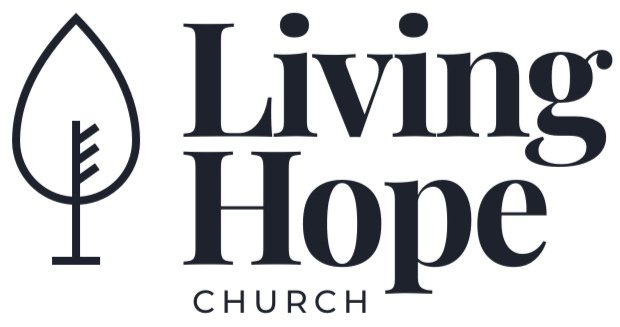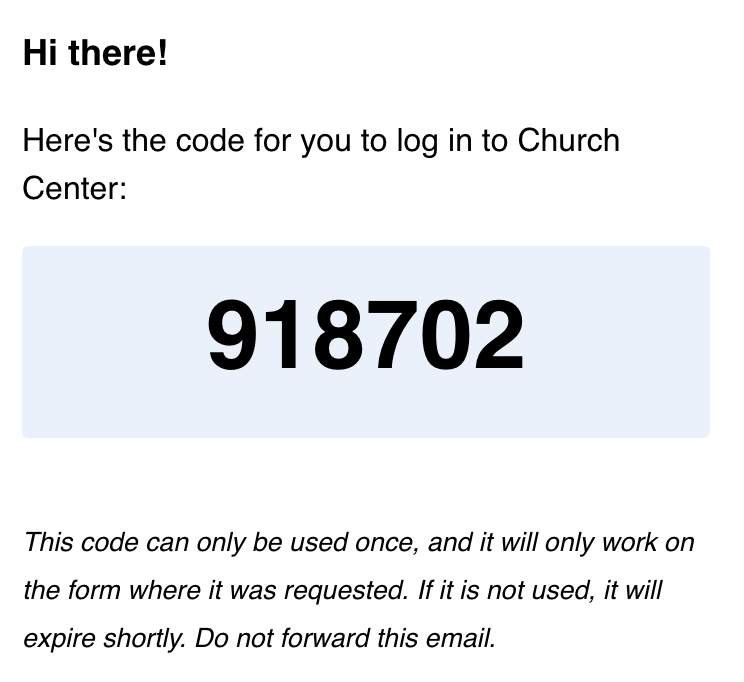How to Login
The Living Hope directory operates on an opt-in basis. To opt-in, log into Church Center to confirm your directory information and add yourself and your family to the the directory.
To access our directory from a web browser, follow the link below:
Church Center also offers applications for both Google Android and Apple iPhone/iPad mobile platforms. Click on one of the buttons below to see the app in each platform’s app store:
Both the web browser and the apps use the same login procedure. You start the login process by entering either a mobile phone number or an email address. Click the “Use email address/mobile number instead” link to toggle between the two login options.
Login With a Mobile Number
Login With Email
Within a few minutes, you should receive a text message or email with a one-time use six digit code. If you do not receive a message, the mobile number or email address entered may not be associated with your profile in the directory.
Example Text Message
Example E-Mail
Enter the six digit number on the login form.
Code Entry Form
Confirm your profile to finish logging in.
Confirm Profile and Login
On a small screen, Church Center will have a menu button (three horizontal lines in the upper right corner). On a bigger screen, Church Center will expand the menu into a bar across the top of the window. On the mobile app, the menu is along the bottom of the screen. The menu options are the same in each view.
Church Center Menu Drop-Down
Church Center Menu Bar
Mobile App
In the Menu Bar view, the Profile and Log Out options are hidden in a small drop down accessed by clicking the down arrow next to your initials (or photo) in the upper right corner.
Join the Directory
Use the menu to navigate to the Directory. If you are not already enrolled in the directory, you will see this screen:
Share Your Information
Select the “Share it now” link to confirm your contact information and select the information you would like to share.
If you see a message saying you haven’t been invited to join the directory, please let us know.